Change Nmap/Zenmap fonts on Windows
Application design is very important. The user-interface (UI) for applications should be clean and easy to read, and the font choices (while subject to personal preference) is critical. Some applications do a great job while others, especially apps that are designed for cross-platform use, tend to be hit or miss. Nmap, which is an excellent network diagnosis tool, is a great application but the choice of monospace font on the Windows platform (Courier New) is dismal. Fortunately, it’s easy to change this. Simply open the file pango.aliases (usually found in C:\Program Files\Nmap\zenmap\etc\pango\) and edit the line that reads
monospace = "courier new,courier monothai,mingliu,simsun, ...
Just add whatever font you want for the monospace font at the beginning of the quoted string. For example, to use Microsoft’s new open-type Consolas, simply change that line to read:
monospace = "consolas,courier new,courier monothai,mingliu,simsun, ...
Here is a sample of the default (with Courier New):
Here is a sample of the application using Consolas:
Finally, here is a sample using Lucida Console, my favorite:

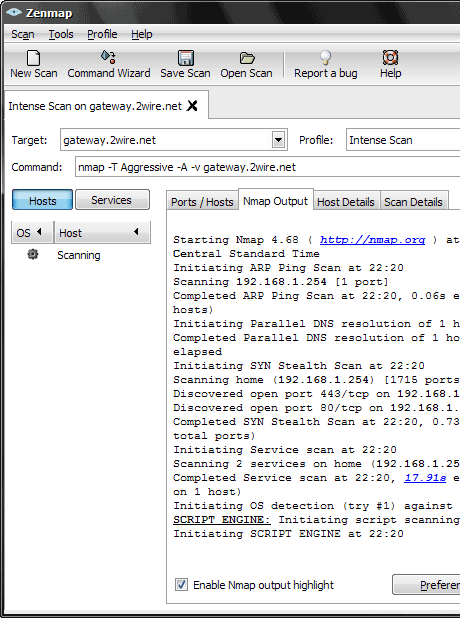
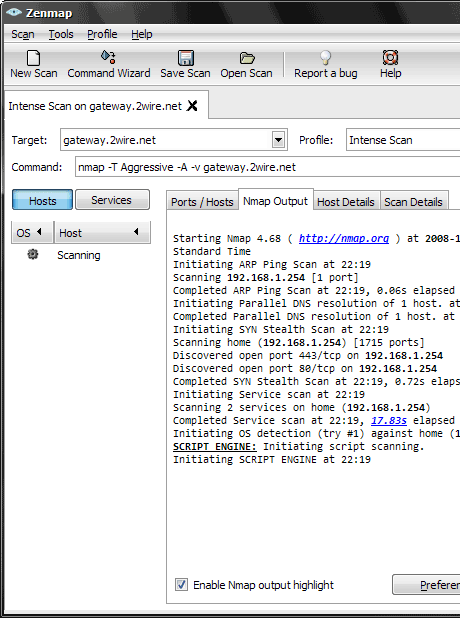
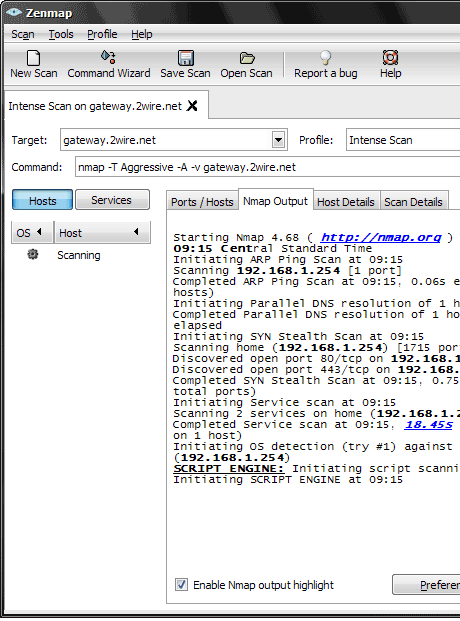
Good tip, but can you describe in more detail what you like better about Consolas compared to Courier new? I’m not a font guy, and from looking at the 2 screen shots it is not clear to me which one is superior. Consolas is clearly smaller, though you could get that effect by reducing the size of Courier New font.
Fyodor,
Thanks for your comment. I’ve updated the post to include my preference on my laptop (where I made this post), Lucida Console. I think that Consolas and Lucida Console are much more readable than Courier New and are easier on the eyes.
Consolas, according to Microsoft, was optimized specifically for ClearType font-smoothing, which allows it to keep it’s proportions closer to normal text than traditional monospaced fonts like Courier. Lucida Console also holds up well on the screen.
I use Consolas at the office because it works very well with my larger screen (24-inch) and in higher resolution (1900×1680). On my laptop (where I made this post) I use Lucida Console, which is why I added the third sample above.
Certainly personal preference comes into play. Someone might prefer a completely different font (Andale Mono?) and hopefully this post will tell them how to change it.
Thanks again for your comment.
Cheers,
Toby
it didn’t work anymore, font type changed, but the size is still small