QuickTime – Error 47: Invalid URL. ()
My hard drive crashed on my workstation at the office about two weeks ago, so I took the opportunity to upgrade to Windows 7. Most everything seems to be working well but QuickTime has some networking issues — it appears that it cannot make any HTTP connections. For example it cannot load the “Content Guide” when you launch the standalone player — it just says “Loading…” at the bottom.
It also cannot update the application within the player — instead it displays an error message saying “A connection with the QuickTime software server could not be established. This computer may be having trouble accessing the internet or the server may be off-line.”
Finally (and worst of all) it will not load any content from the web. For example, if I try to open an HD trailer from the Apple trailers site, it displays a popup saying “Error 47: Invalid URL. ()
We have verified this on three different computers, two running Windows 7 Professional and one running Windows 7 Ultimate. We also tried every version of QuickTime 7.x we could find, and they all display the same error.
Finally, we tried disabling the firewall and adding an exception for the QuickTimePlayer.exe but nothing seems to fix it.
I am using QuickTime Pro (this is purchased software) so I called Apple support hoping to get a resolution. I spoke with James (who was very friendly) who pointed me to the following article in the Apple discussion boards. I had already seen this in my initial research but, unfortunately, none of the recommended fixes worked for me. After telling James, he informed me that Apple doesn’t really do troubleshooting support for QuickTime (O_o) so my only hope was the web site.
So until Apple gets its act together, I recommend NOT upgrading to Windows 7 unless QuickTime is not important to you.
Anyone out there with a similar problem?

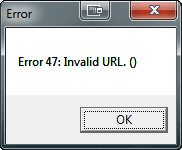
Exact same problem exists after upgrading from Vista to Windows 7. I have uninstalled Norton 360 as I thought that was blocking the connection but to no avail.
My Windows Media Extender also stopped working so i surmise that the issue is Port Blocking some way after the upgrade. This is tedious to poor through.
Just started getting this problem after running Windows 7 for over a year. Not sure what triggered it; like you said, a whole lot of folks asking the same question, not many answers out there. I have observed that Quicktime is still running in the background after the error occurs, hence if you try to open the player itself, it will seem to hang (do nothing). If you kill quicktime from the task manager, you can open the player manually. Get the error consistently when trying to view HD trailers from apple.com – SD trailers play fine. HD content already on my computer plays fine.
Quicktime 7.6.9 (1680.9).
I have the same problem, i get the error 47 everytime i want to watch trailers from apple.com in quicktime, however i’m able to watch them in a new tab in my mozilla firefox browser, i just copy the link location (it must end .mov) and i paste it into my internet browser and it plays fine :-)
By the way, I’ve noticed that you can view the HD versions relatively painlessly (at least using Safari on Windows) at http://trailers.apple.com by clicking the drop-down arrow and right-clicking on the HD resolution you want and select “Open Link in New Tab” — it isn’t in the Quicktime player but it is viewable.
Same problem here. I’ve been running Windows 7 for many months, but the problem started to appear only a few days ago. I tried Toby’s solution in Firefox, which works nicely, thanks a lot for that! Still, it would be great to get to the bottom of this.
Same problem for me, i have a home network i have tried 3 of the windows & X64 machines and none of them can access and of the pop out HD trailers one of them i have only just built , it had nod32 antivirus on it and absolutely nothing else as i say it was a newly built machine, i also use the open in new tab method.
I was beginning to think it may have been related to the virgin media *super hub* (not what i would call it lol) .
I have just tested it on my vista home premium laptop X86 and that has the same problem as well .
I’ve been getting this too, but on Vista, so it’s not limited to Win7.
Oddly, the QuickTime trailers at Yahoo.com seem to work just fine. So I’m wondering if something is broken on the Apple end.
In any event, it seems to have started with the most recent new version. I’m wondering if grabbing an old version will solve the problem, but I haven’t tried it yet due to holiday activities.
I have tried reverting to an older version but it did not help me, i cleared all old traces from the current version from my userdata and registry after removing the latest version.
out of interest are you with virgin media ?
this is happening for me again
first time i had to disable my VNC plugin
now its giving me invalid url error 47 !!!!
ive tried all sorts to fix this with no joy
can any1 point in the right direction ???
dave
happened to me after restoring to a previous date of about 2 weeks
Just to be clear on one of my earlier posts — when you open an HD trailer in a new tab from the Apple trailers website, it actually is playing in QuickTime, just embedded within a browser window instead of a standalone QT window.