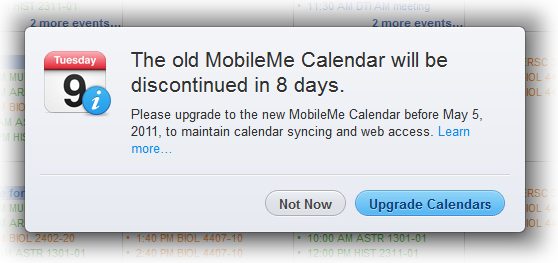MobileMe still doesn’t support Outlook reminders
Apple’s MobileMe is a great idea. It has been the only real answer to keeping contacts and calendars synced across multiple Apple devices (iPhone, iPad) and multiple computers using both Windows and OS X. Despite a rocky start (see this article) the service has gradually become better and better. But a problem developed for Outlook users when Apple moved to a new calendar format. The upgraded calendar no longer synchronizes your local Outlook calendar with the MobileMe remote calendar (including your alerts/reminders) — instead you get a second, external CalDAV calendar linked in Outlook and stored “in the cloud,” separate and distinct from your local Outlook calendar.
And now the upgrade is mandatory. The problem is that you can no longer create or edit reminders in this new calendar using Outlook. If you try to create an event using Outlook in this external MobileMe calendar with a reminder attached, you will get an error message that says “The reminder (SUBJECT) will not appear because the item is in a folder that doesn’t support reminders.” Since I use Outlook all day long, I tend to live and die by my calendar and the alerts it provides. Not being able to create or modify alerts in Outlook is crippling!
In addition, if you receive a calendar invitation in Outlook via email and accept it, it will place the calendar event in your (default) local calendar — not in your MobileMe calendar. And there doesn’t appear to be any way to make your MobileMe calendar the default for invitations. The only way to get your accepted calendar event in your MobileMe calendar (and synced across all your mobile devices or other computers) is to manually copy the event from your local calendar into your MobileMe calendar. And even if you do that, you cannot create a reminder or alert for that item using Outlook.
Back when the “new” calendar was in beta, Apple had posted these two problems in their list of “known issues” — they have since removed these from their current “known issues” even though these problems still exist. Apparently they are not interested in fixing it, since they no longer list it as a problem.
And starting May 5, 2011, those of us still using the old calendar format because it is the only one that works properly with Outlook will no longer have a fully-functioning calendar sync.
This is just not right, Apple.
Here are some of the links I found when researching this problem.
- https://discussions.apple.com/thread/2620352?threadID=2620352&tstart=1
- https://discussions.apple.com/message/12647461?messageID=12647461
- http://social.technet.microsoft.com/Forums/en-GB/exchangesvrclients/thread/61b22a93-b87b-473d-8b7d-20a555125637
- https://discussions.apple.com/message/12471525#12471525
- https://discussions.apple.com/message/12851508#12851508
- https://discussions.apple.com/message/15031009#15031009
- https://discussions.apple.com/message/13229948#13229948
- https://discussions.apple.com/message/12488536#12488536
- https://discussions.apple.com/message/12488935#12488935
- https://discussions.apple.com/message/15012073#15012073
- https://discussions.apple.com/message/12828962#12828962
- https://discussions.apple.com/message/13230941#13230941
- https://discussions.apple.com/thread/2636936?threadID=2636936