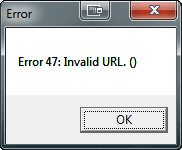iCloud vs. Snow Leopard vs. Windows 7
I have been using MobileMe since Apple started the service to keep my contacts and calendar in sync across all of my devices wirelessly. Except for a few hiccups early on, it has been a great solution to keep all of my information with me all of the time — on my iPhone, iPad, Windows 7 PC and a Macbook Pro running Snow Leopard (10.6.8.)
MobileMe still doesn’t support Outlook reminders
Apple’s MobileMe is a great idea. It has been the only real answer to keeping contacts and calendars synced across multiple Apple devices (iPhone, iPad) and multiple computers using both Windows and OS X. Despite a rocky start (see this article) the service has gradually become better and better. But a problem developed for Outlook users when Apple moved to a new calendar format. The upgraded calendar no longer synchronizes your local Outlook calendar with the MobileMe remote calendar (including your alerts/reminders) — instead you get a second, external CalDAV calendar linked in Outlook and stored “in the cloud,” separate and distinct from your local Outlook calendar.
QuickTime – Error 47: Invalid URL. ()
My hard drive crashed on my workstation at the office about two weeks ago, so I took the opportunity to upgrade to Windows 7. Most everything seems to be working well but QuickTime has some networking issues — it appears that it cannot make any HTTP connections. For example it cannot load the “Content Guide” when you launch the standalone player — it just says “Loading…” at the bottom.
Updated Bootcamp drivers (3.0)
I recently purchased a Macbook Pro 15″ (aluminum unibody version) and I love it. Since I do most of my web development under Windows (at least for now, this may change!), one of the first things I did was install Windows on a Bootcamp partition. I did this before upgrading the installed OS X operating system from Leopard (10.5) to Snow Leopard (10.6). This installed version 2.1 of the Bootcamp drivers for Windows. These drivers allow the Apple hardware to work under Windows, including the sound card, video, multi-touch trackpad (like enabling two-finger scrolling, right click, etc.) and more.
iTunes Music Store customer service ROCKS!
Some may complain about the way Apple does things, but I recently had an experience with iTunes Music Store (iTMS) customer support that was incredible. I have to say that I’m even more of a fan boy of the iTMS than I was before.