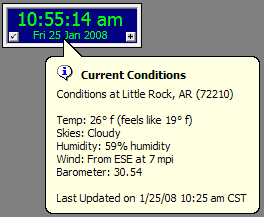PuTTY Tray: Redux — 0.61
→ Updated 2012-02-19: I have created a new static page with information about the new PuTTY Tray build. All future updates will be found on that page.
→ Updated 2011-11-10: There is a new version with added features/bugfixes!
PuTTY Tray (or PuTTYtray) is an unofficial branch of PuTTY, the terminal program. It builds on an already excellent application adding many features that (at least for me) make significant improvements including the ability to minimize the application to the system tray and turn URLs into clickable links within the terminal window.
Limit of 32,000 bytes? Really?
I cannot believe we have purchased a product based on a database that has a 32,000-byte limit on fields returned using their own ODBC driver!
Welcome to 1984. Wow.
Update: This limit also applies to their .NET driver.
Save /admin /console setting in RDP
When using Microsoft Remote Desktop to connect to remote computers, you can force the option to connect to the console session by using the /admin switch (or /console switch if you run older versions of the terminal services client.)
You used to be able to use the setting:
-
connect to console:i:i
to save the option in an RDP file. This stopped working in the latest version of the RDP client (version 6.1).
After doing a lot of research (I don’t know why Microsoft doesn’t just list the current available options for RDP saved sessions!) I finally found out how to save this option in the current version of the RDP client from this obscure posting.
To save the “connect to console” setting — essentially forcing the “/admin” switch, put this line in your RDP file:
-
administrative session:i:1
Updated Bootcamp drivers (3.0)
I recently purchased a Macbook Pro 15″ (aluminum unibody version) and I love it. Since I do most of my web development under Windows (at least for now, this may change!), one of the first things I did was install Windows on a Bootcamp partition. I did this before upgrading the installed OS X operating system from Leopard (10.5) to Snow Leopard (10.6). This installed version 2.1 of the Bootcamp drivers for Windows. These drivers allow the Apple hardware to work under Windows, including the sound card, video, multi-touch trackpad (like enabling two-finger scrolling, right click, etc.) and more.
New installer for Clocker
Some colleagues of mine recently got new computers and wanted to install the little desktop clock/sticky note application I wrote several years ago. I call it Clocker and have created a new installer to make it easier to deploy. It has the ability to sync your clock to an SNTP time server on the Internet.
The download is a fully functioning, no cripple-ware, application. It requires Windows 2000/XP/Vista with the latest updates. It also requires the MS XML Parser (installed by XP sp 2 or Vista automatically.) It will also update with the latest temperature and conditions based on the zip code you provide.
You can get the installer here.